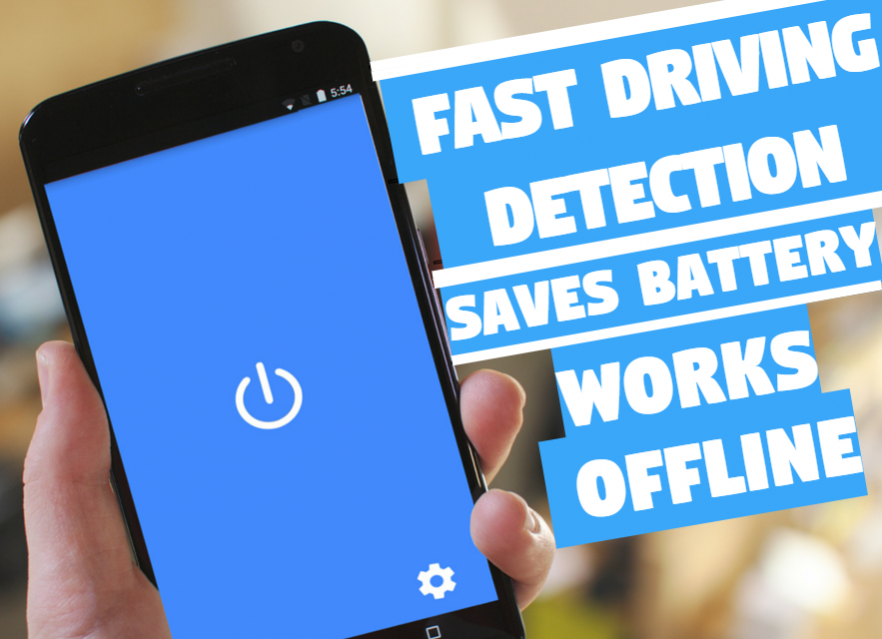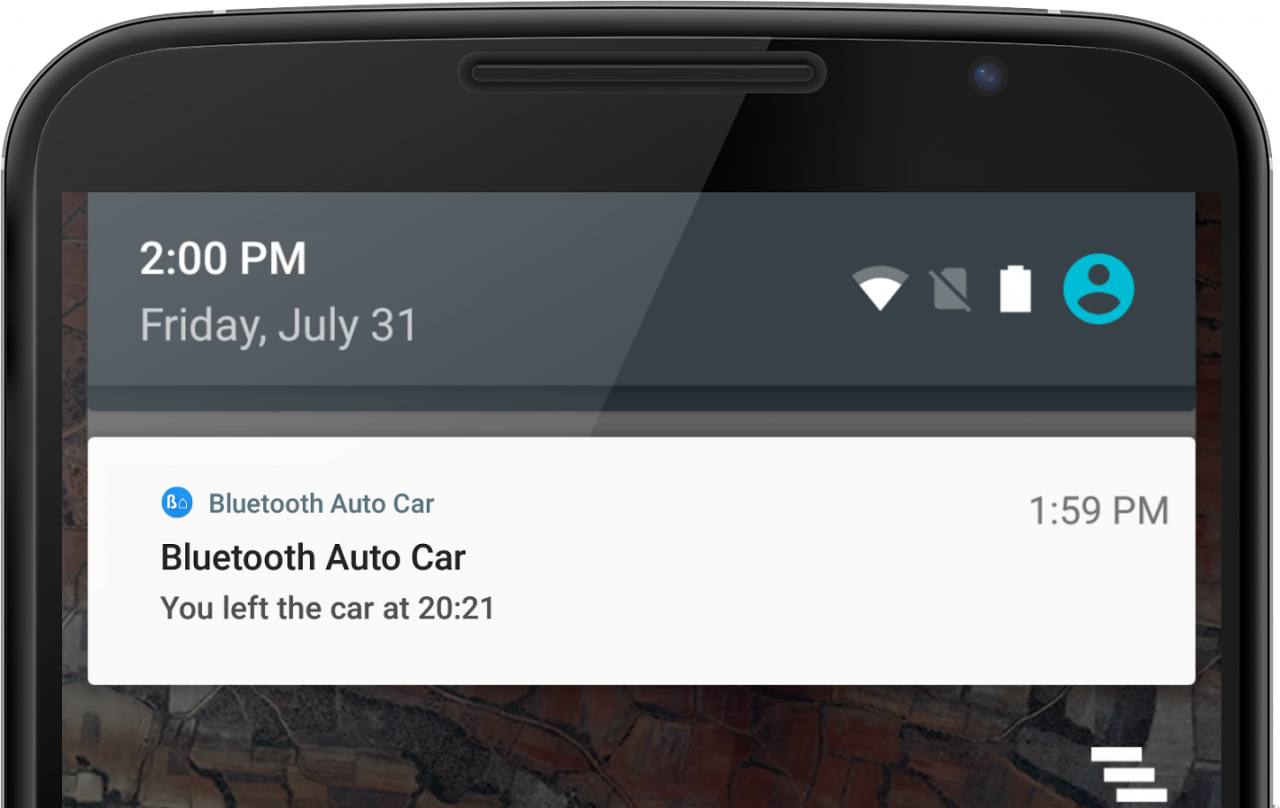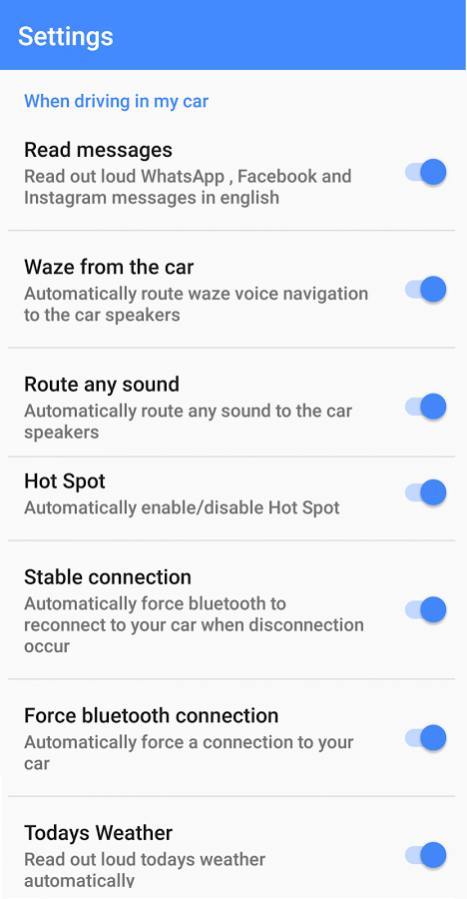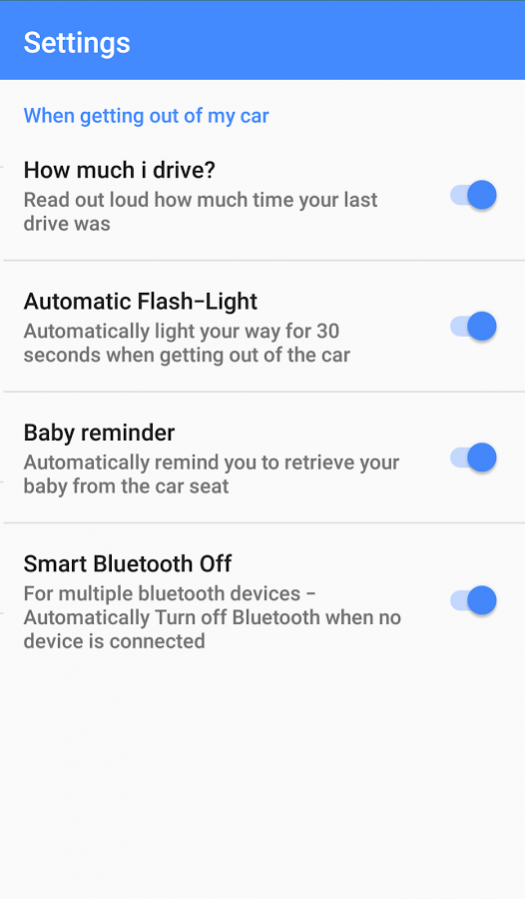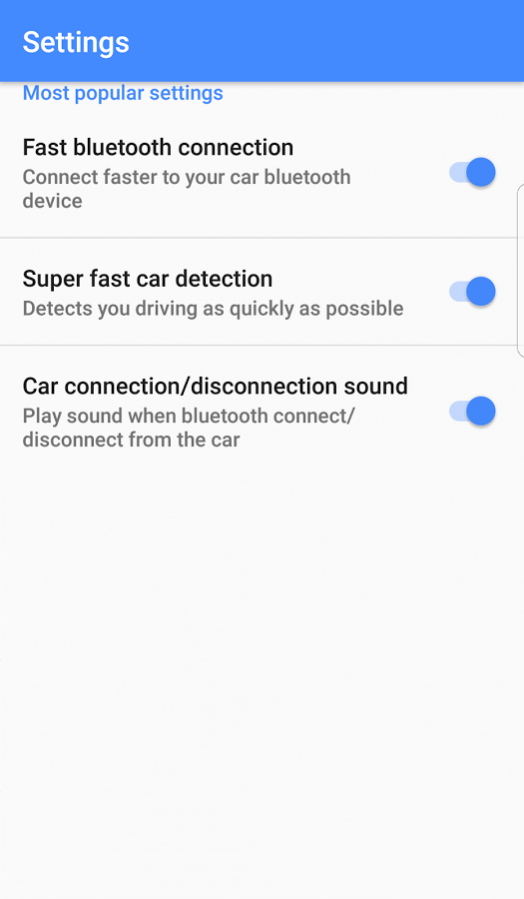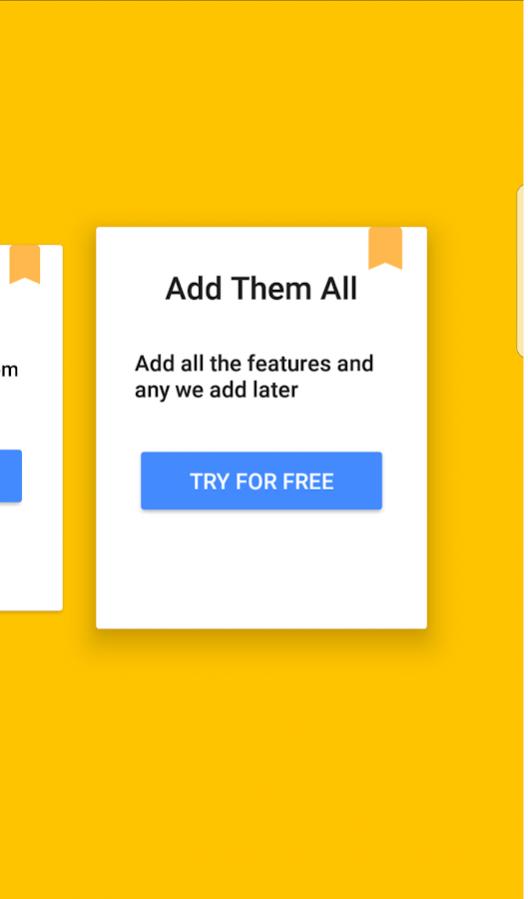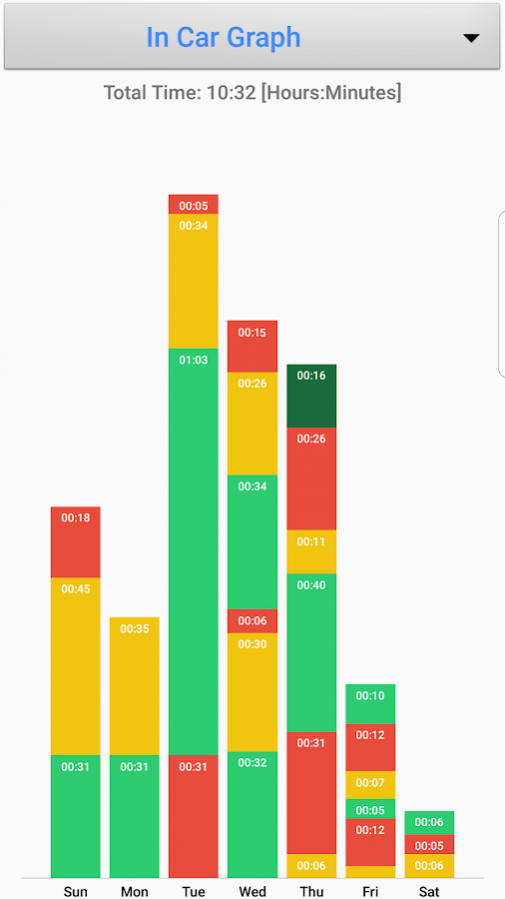Bluetooth Auto Car Connection 5.45
Free Version
Publisher Description
Bluetooth Auto Car Connection Automatically Toggles Your Bluetooth Connection On And Off While Your Eyes On The Road
It's a simple yet effective app with a variety of capabilities to improve your driving experience automatically while your eyes on the road
Bluetooth Auto Car Connection can even toggle off your android Bluetooth automatically when either you exit your car or when it recognizes that your android Bluetooth connection has disconnected from your car Bluetooth device.
--------------------------------
How does it work?
---------------------------------
The app has been developed with a sophisticated algorithm that obtains data from your android internal low power sensors (accelerometer, gyroscope etc) to recognize when you are driving inside your car , so your Bluetooth won't toggle automatically if you are a passanger in another vehicle such as : bus, train & more.
---------------------
Unique features
---------------------
• Toggle Bluetooth OnOff automatically when driving
• Super fast car detection - Detects you driving as quickly as possible
• Fast Bluetooth connection - Fast connection to your car Bluetooth device
• Read messages while driving - Read out loud WhatsApp Facebook & Instegram messages
• Force Bluetooth connection - Force a connection to your car when Bluetooth is toggled
• Stable connection - Automatically retry to connect to your car when disconnection occur
• Baby reminder - Toggle automatically when you get out from the car (optional)
• Route waze voices navigation to your car speakers when waze is on Automatically (optional)
• Toggle Hot Spot automatically when driving (optional)
• Live weather voice report automatically when driving (optional)
• Automatic flashlight toggle- toggle flashlight automatically when getting out of the car (optional)
• How much i drive? - Live voice report on how much time your last drive was (optional)
• Bluetooth connection and disconnection sound toggle with the option to select a custom ringtone or the default app ringtone (optional)
• Route any sound to the car speakers - toggle automatically when driving (optional)
• Automatically car reports - weekly in and out of car reports graph
• Toggle WiFi OnOff automatically when driving
All the features will work automatically using Bluetooth connection while you drive
-----------------------------
Simplicity at its best
-----------------------------
• Simple to use - Just one button from turning your phone into a Bluetooth Auto Car Connection.
• A friendly battery app - Your android Bluetooth will toggle OnOff to conserve battery
---------------------
Instructions
---------------------
1. Press on the big power ON button to start Bluetooth Auto Car Connection (Background color will change to blue).
2. Here comes the best part - Close the app and let Bluetooth Auto Car Connection do the work for you.
3. Done - Now you can simply concentrate on your driving without worrying about your android Bluetooth .
---------------------
Notes
---------------------
To toggle Hot Spot automation or route waze voices navigation through your car speakers just enable it in the settings screen ( By default it's disabled).
Any questions? ideas? problems? reviews ?
Bluetooth Auto Car Connection team will be glad to hear from you.
About Bluetooth Auto Car Connection
Bluetooth Auto Car Connection is a free app for Android published in the Recreation list of apps, part of Home & Hobby.
The company that develops Bluetooth Auto Car Connection is Auto Team ⭐️⭐️⭐️⭐️⭐️. The latest version released by its developer is 5.45.
To install Bluetooth Auto Car Connection on your Android device, just click the green Continue To App button above to start the installation process. The app is listed on our website since 2018-03-01 and was downloaded 17 times. We have already checked if the download link is safe, however for your own protection we recommend that you scan the downloaded app with your antivirus. Your antivirus may detect the Bluetooth Auto Car Connection as malware as malware if the download link to com.mynavy.automaticbluetoothenable is broken.
How to install Bluetooth Auto Car Connection on your Android device:
- Click on the Continue To App button on our website. This will redirect you to Google Play.
- Once the Bluetooth Auto Car Connection is shown in the Google Play listing of your Android device, you can start its download and installation. Tap on the Install button located below the search bar and to the right of the app icon.
- A pop-up window with the permissions required by Bluetooth Auto Car Connection will be shown. Click on Accept to continue the process.
- Bluetooth Auto Car Connection will be downloaded onto your device, displaying a progress. Once the download completes, the installation will start and you'll get a notification after the installation is finished.